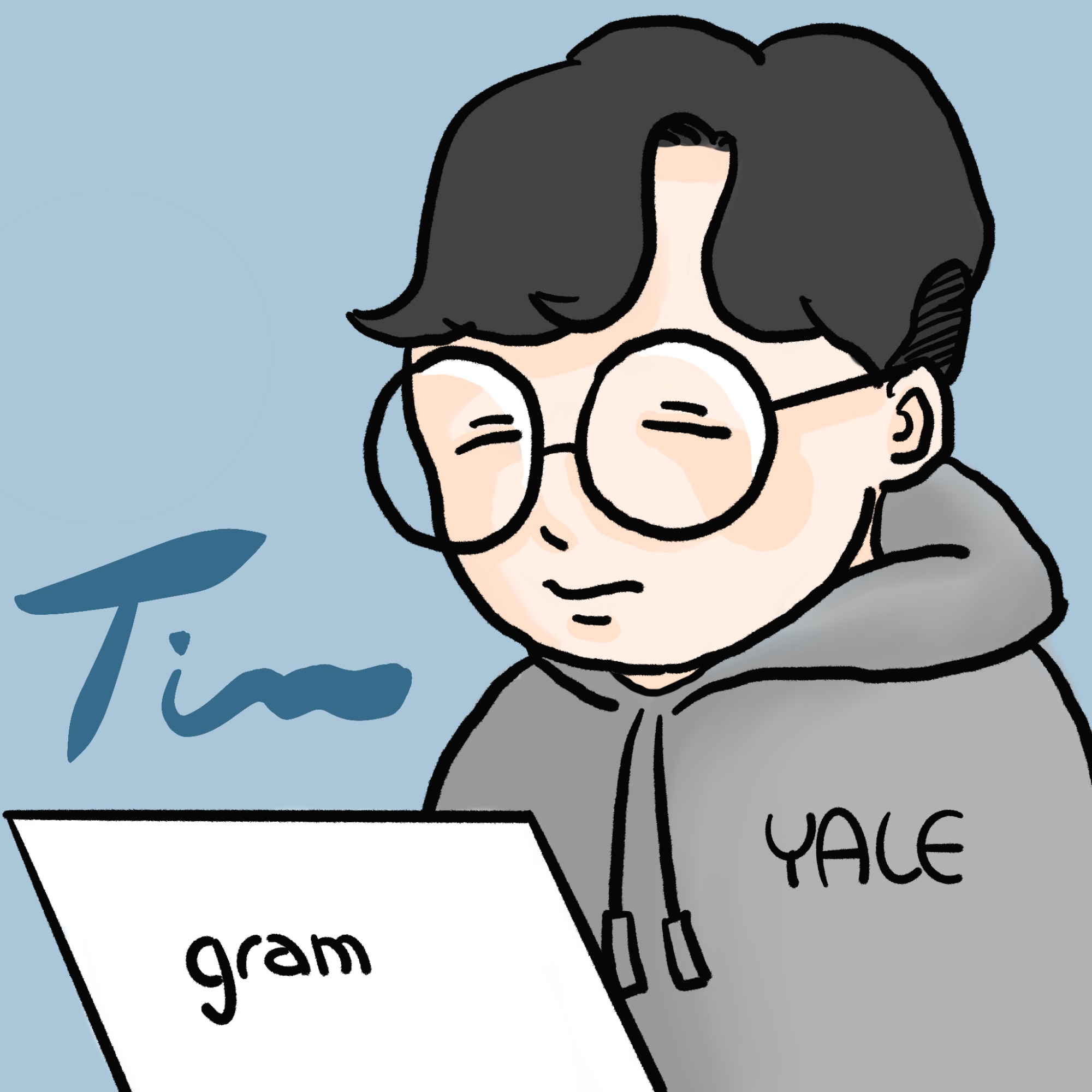728x90
반응형
기본 연산
public class Tim2022 {
public static void main(String[] args) {
System.out.println(100);
System.out.println(1);
System.out.println(10000);
System.out.printf("%d%n",100);
System.out.printf("%d%n",1);
System.out.printf("%d%n",10000);
System.out.printf("%5d%n",1000); //지정된 5자리 중 오른쪽 정렬시킴
System.out.printf("%5d%n",100);
System.out.printf("%5d%n",10);
System.out.printf("%-5d%n",1000); //지정된 5자리 중 왼쪽정렬
System.out.printf("%-5d%n",100);
System.out.printf("%-5d%n",10);
System.out.printf("%05d%n",1000); //지정된 5자리 중에 남는자리 0을 채워넣음
System.out.printf("%05d%n",100);
System.out.printf("%05d%n",10);
System.out.printf("%5s%n","asd"); //지정된 5자리 중 오른쪽 정렬시킴 = 동일
System.out.printf("%5s%n","a");
System.out.printf("%5s%n","asdfg");
//다만 문자열은 "0"을 입력하면 exception이 발생된다
float p = 3.145f;
System.out.printf("평균점수: %6.2f%n", 100.); //소수점은 .의 자리도 포함해야 한다
//총 6자리의 소수점 2자리 수 출력
System.out.printf("평균점수: %-6.2f%n", p); // 자동 반올림을 해주지만 총 6자리이기 때문에 반올림이 안들어감
System.out.printf("%d + %d = %d%n",5,3,5+3);
System.out.printf("%%/n"); // 출력 % 자체를 하려면 %%로 입력해야함
System.out.printf("%d %% %d = %d",5,3,5%3);
}
}
Scanner - next() & nextLine()
import java.util.Scanner;
public class Tim2022 {
public static void main(String[] args) {
Scanner scanner2 = new Scanner(System.in);
System.out.println("주소: ");
String addr = scanner2.nextLine(); // or nextLine String을 받는 2가지 방법
//next()는 한 단어 입력 = 따라서 종로 잠실입력 시 잠실은 값손실 발생
// >>만약 서울시 송파구 잠실로를 입력하면 서울시만 입력이 되고 나머지 값은 nextLine()의 버퍼에 들어감
// >>띄어쓰기 기준으로 단어의 개수가 결정이 됨
//nextLine()은 한 줄 입력
// >>주소를 입력하면 addr에 바로 배정하는 것이 아니라 키보드 임시 저장 장치에 잠시 보관하고 있는 중
//
System.out.println(addr);
System.out.println("이름: ");
String name = scanner2.next();
System.out.println(name);
System.out.println(addr +" "+ name);
// 변수의 이름은 영문자, 숫자, '_'만 사용해서 만들 수 있고 첫 글자는 반드시 문자, 대문자로 시작해야함
====================================================================================
Scanner scanner = new Scanner(System.in);
System.out.println("나이: ");
int age = scanner.nextInt();
// nextInt(), nextDouble() 등 문자열이 아닌 다른 데이터를 읽어들이는 메소드는 자신이 읽는 데이터 타입만 읽기 때문에 버퍼가 항상 차있는편
scanner.nextLine();
// 따라서 빈 버퍼를 한개 생성 후에 아무것도 없는 엔터값을 다음 nextLine값에 대입하여 이름을 입력할 수 있도록 함
System.out.println("이름: ");
String name = scanner.nextLine();
System.out.println(name + "님은 " + age +"살 입니다");
====================================================================================
Scanner scanner = new Scanner(System.in);
// 키보드로 한문장 입력받기
System.out.println("continue(y/n)?");
char ch = scanner.nextLine().charAt(0);
//charAt함수를 씀으로서 String 변수에서 0번째 숫자만 추출이 가능하여 char type으로 변환가능
System.out.println(ch);
}
}If & 삼항연산자(조건문 ? 참일경우 : 거짓일경우)
import java.util.Scanner;
public class Tim2022 {
public static void main(String[] args) {
Scanner scanner = new Scanner(System.in);
System.out.println("나이 입력");
int age = scanner.nextInt();
if(age >= 19) {
System.out.println("성인입니다");
}
System.out.println("미성년자입니다");
// 삼항조건연산자: ? = 문장이 각각 한문장일 경우 사용하면 편함
System.out.println(age>=19 ? "성인" : "미성년자");
// (조건문 ? 참일경우 : 거짓일 경우)의 형식으로 출력
}
}
한번에 int를 받고 총점과 평균을 구한 후 평균점수에 따라 등급을 매긴 프로그램
import java.util.Scanner;
public class Tim2022 {
public static void main(String[] args) {
Scanner scanner = new Scanner(System.in);
System.out.println("세과목 점수를 입력하세요");
int java = scanner.nextInt();
int jsp = scanner.nextInt();
int spring = scanner.nextInt(); //한번에 다 입력을 받을 수 있음 * 스페이스바 띄어쓰기를 하여 구분
int total = java + jsp + spring;
double average = (double)total/3;
if(average>=90) {
System.out.println("등급: A");
}
// else if(80 <= average && average < 90) {
else if(80 <= average) {
System.out.println("B");
}
else if(70 <= average) {
System.out.println("C");
}
else if(60 <= average) {
System.out.println("D");
}
else {
System.out.println("F");
}
System.out.println("총점: " + total);
System.out.printf("평균: %4.2f%n",average);
}
}728x90
반응형
'국비과정 > 자바 선행학습 (1-17~1-21,22)' 카테고리의 다른 글
| 자바 선행학습 5일차 (마지막) - class, 생성자, 메소드 (0) | 2022.01.22 |
|---|---|
| 자바 선행학습 5일차 (마지막) - ArrayList (0) | 2022.01.22 |
| 자바 선행학습 4일차 - class & method & 반복문게임 (0) | 2022.01.20 |
| 자바 선행학습 3일차 - Random, refactoring, 더블 for문, while & do-while, Date, SimpleDateFormat, equals(), String method (0) | 2022.01.19 |
| 자바 선행학습 2일차 - for , 향상된 for, switch random (0) | 2022.01.19 |