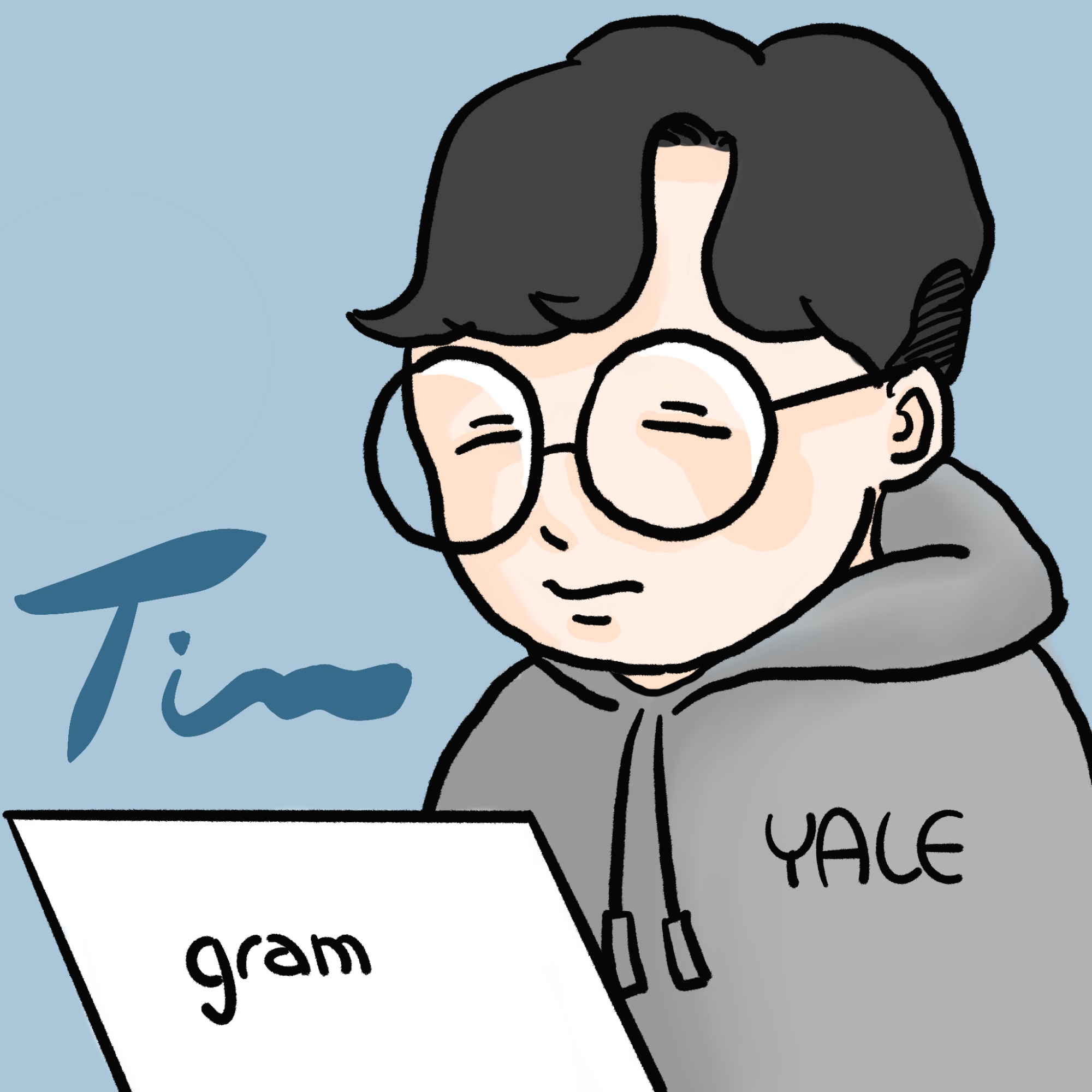728x90
반응형
한 파일에 여러 class 작성하기
소스파일의 이름은 public 클래스의 이름과 반드시 일치해야함
public 클래스가 없는경우 이름을 변경하여 여러 class를 작성해도 문제없음
다만 되도록 하나의 소스파일에서 하나의 class만 생성하는 것이 바람직
//public class가 있는경우
public class ATestVer {}
class java2{}
class hello2{}
// public class가 없는경우
class java{}
class hello{}객체 생성 & 사용
class의 객체를 생성하여 각각의 설정된 기능을 호출하고 속성에 값을 지정하여 사용한다
순서: class 생성 > 객체 생성 (TV t = new TV() ) > 객체 속성값 지정 > 객체 기능 메서드 호출 후 사용
public class ClassPractice {
public static void main(String[] args) {
// 객체를 지정할 때는 =
// 해당 클래스의 이름 변수 = new 해당 클래스()
// TV라는 객체를 t라는 리모콘에 연결해서 new 새로운 TV를 컨트롤 할 수 있게 변경
TV t = new TV();
t.channel = 7;
// TV인스턴스 멤버변수 channel 의 값을 7로 배정
t.color = "검은색";
// TV인스턴스 멤버변수 color을 검은색으로 배정
t.channeldown();
t.channelup();
// channeldown()과 channelup()이라는 메소드를 호출
System.out.println("현재채널은 " + t.channel + "번 입니다");
System.out.println("현재 TV의 색깔은 " + t.color + "입니다");
System.out.println("채널을 한개 내립니다: " + (t.channel + t.channeldown));
System.out.println("채널을 한개 올립니다: " + (t.channel + t.channelup));
}
}
//1. TV class를 먼저 생성함
class TV {
// TV의 속성을 각각의 타입에 맞춰서 설정 = 멤벼변수
String color;
int channel;
int channelup;
int channeldown;
boolean power;
// TV의 호출메서드를 각각의 기능에 맞춰 조건문 설정
// 각각의 기능은 return값이 없고 동작만 하는 기능이므로 void값을 주어서 돌아오는 값이 있으면 오류를 반환한다.
void power() {
power =! power;
}
void channelup() {
++channelup;
}
void channeldown() {
--channeldown;
}
}728x90
반응형
'Java > 자바의정석 기초편' 카테고리의 다른 글
| 자바 학습 & 복습 10일차 - 메서드 선언부 & 구현부 (0) | 2022.01.24 |
|---|---|
| 자바 학습 & 복습 10일차 - 클래스 정의 (0) | 2022.01.24 |
| 자바 학습 & 복습 7일차 - array 배열 연습문제 (0) | 2022.01.17 |
| 자바 학습 & 복습 7일차 - array 이차원 배열 (0) | 2022.01.16 |
| 자바 학습 & 복습 6일차 - array 배열 (1) | 2022.01.14 |